Hi Everyone,
I am back with my weekly Christmas card. I am playing along with 52CCT - the theme is use a stencil. I combined with with Just Add Ink, which has a beautiful mood board for our inspiration - see below.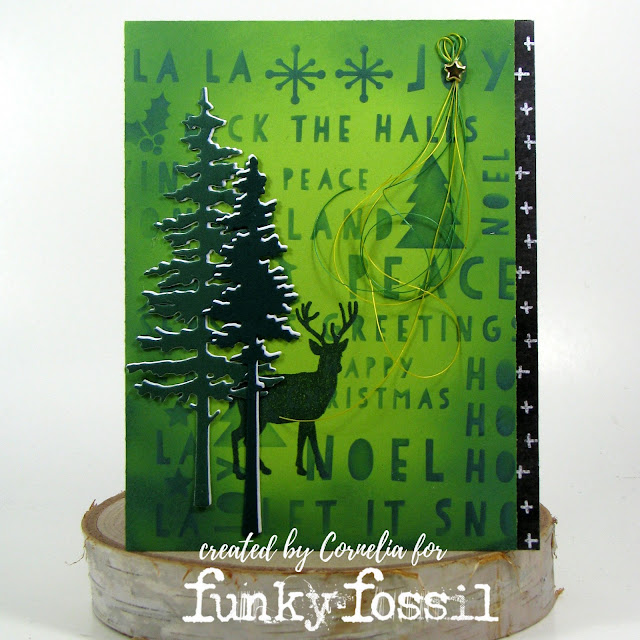
I started with a light green card base and used the stencil Festive Words to add more interest to my background. I die cut two of the Tree Silhouette tree dies with white and green card stock and glued them together with a bit of off-set, to mimic some snow. Stamped the deer form the set Winter Wonderland (sadly no longer in the store). I trimmed the side and added a strip of paper (Neutrals paper pad). I also added a brad and some thread.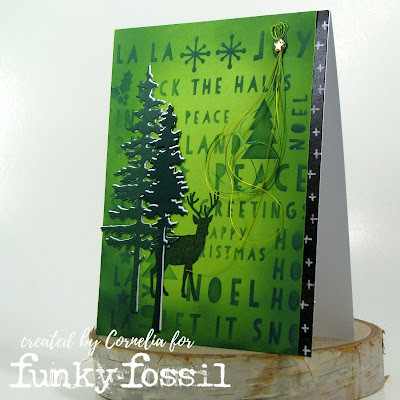
I hope you liked this. Thanks for visiting.
Linking up with:
52CCT - stencil
Just Add Ink - see mood board below
Simon Says Monday challenge - Christmas



Comments
Tracy 52CCT Design Team